Contents
Support Managers
|
Bombchelle78
English
| online |
|
xartashah
English
| online |
|
Aerielle Kiyori
English
| offline |
|
Anomelli Mellow
English
| offline |
|
donotresurrect
English
| offline |
|
Glaznah Gassner
English, Russian
| offline |
|
Kaitlynn Rizzo
English
| offline |
|
Makaylah Wurgle
English
| offline |
|
NealB
English, Hindi
| offline |
|
Rehnaeaislinn
English
| offline |
|
Sammyredfire
English
| offline |
| show offline managers | |
| English, Hindi, Russian |
google_check_calendar (SBSL Command)
Main > Bot Scripting Language > Google check calendar (SBSL Command) (Redirected from SBSL google check calendar)
| SBSL Commands |
Have a question? Ask at SmartBots DevPortal!
DevPortal is a blog and forum for developers. Ask your questions to get a prompt reply!
This command queries your Google Calendar and receives today's events.
Syntax
google_check_calendar CALENDAR_ID TIME_FORMATCommand parameters
The following table explain the entries of the command:
| Entry | Description |
|---|---|
| CALENDAR_ID | the ID of your Google Calendar |
| TIME_FORMAT | the time format, string:
|
Comments
This command queries your Google Calendar and receives today's events. The text string is being composed using these events and saved to $google_result (you can send this text using im command).
Obtaining calendar ID
Important: your calendar should be shared to make it available. See the step-by-step instructions below open Your Google Calendar:
- Open calendar menu and choose "Share this Calendar":
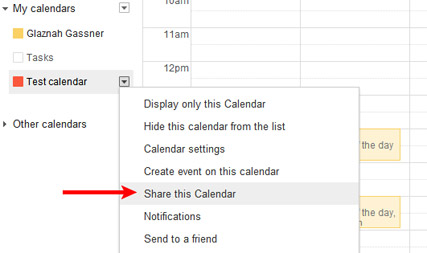
- Tick "Make this calendar public":
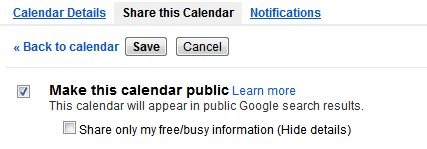
- Then go to "Calendar Details" and copy "Calendar ID":
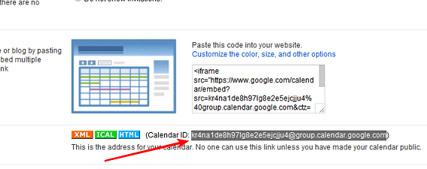
Example
The following SBSL code sends your calendar to everyone who IMs the bot:
instant_message { google_check_calendar kr4na1de8h97lg8e2e5ejcjju4@group.calendar.google.com AM/PM im $speaker_name $google_result }